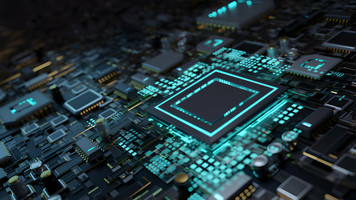The All-Important IT Motherboard: Unraveling Your PC’s Heart
23rd Feb 2024
Introduction
The motherboard is your computer’s beating heart, if it were an analog of the human body. The central nervous system links and controls all the parts, ensuring the efficient and effective operation of your system. The motherboard is a crucial component in the world of information technology that is frequently overlooked in favor of eye-catching graphics cards and potent processors. But it merits its day in the spotlight. We’ll discuss the crucial components of IT motherboards, their function, and why they important in this blog.
The Motherboard: The System’s Foundation
It’s important to comprehend the function of IT motherboards before delving into their details. The main circuit board of a computer is called a motherboard, often known as a mainboard or system board. It serves as a hub for connecting and interacting with the other components. In a nutshell, it serves as the hub that connects the CPU, RAM, storage, graphics cards, and other peripherals to form a working computer system.
Important Elements and Features
One of the most important components of a motherboard is the CPU socket. Which CPUs work with the motherboard are determined by this. LGA (Land Grid Array) from Intel and PGA (Pin Grid Array) from AMD are the two most used CPU sockets.
1. RAM Slots: RAM modules can be inserted into slots on motherboards; the number of slots and supported RAM types (such as DDR3, DDR4, and DDR5) can differ. The ability of the motherboard to accommodate memory is essential for system performance.
2. Expansion Slots: Expansion slots, such PCIe (Peripheral Component Interconnect Express), let you upgrade your system with extra network cards, graphics cards, and sound cards. The quantity and kinds of expansion slots on different motherboards can differ significantly.
3. Storage Connectors: Motherboards have SATA, M.2, and NVMe slots, among other connectors, for a variety of storage devices. You can connect a certain number and kind of storage devices to your system based on these.
4. I/O Ports: I/O ports, such as USB, HDMI, DisplayPort, and audio jacks, are necessary for attaching external devices and peripherals to your computer.
5. Form Factor: The physical dimensions and motherboard layout are determined by the motherboard’s form factor, which ranges from ATX to Micro ATX and Mini-ITX. Your PC case should be compatible with the form factor you select.
The Importance of the Right IT Motherboard
Performance: A wise motherboard selection can have a big impact on how fast your system is. The motherboard’s support for high-speed data transfers, expansion options, and compatibility with your CPU and RAM can all significantly impact your PC’s performance.
1. Upgradeability: The motherboard’s capacity to accommodate new features and components as technology develops is essential. You can avoid the difficulty and expense of regular upgrades by purchasing a motherboard with future-proofing in mind.
2. Stability and Reliability: Your system can be built on a strong and dependable basis thanks to a high-quality motherboard from a respected manufacturer. System crashes, compatibility issues, and hardware failures are less likely to occur.
3. Support for Overclocking: The motherboard is important if you plan to overclock. To allow overclocking without endangering stability, look for motherboards with strong power supply systems and cooling solutions.
Conclusion
In the realm of information technology, the motherboard stands as the foundational pillar of your computer system, orchestrating the harmonious interaction of all components. It not only determines the compatibility and connectivity of crucial elements like the CPU, RAM, and storage devices but also plays a pivotal role in system performance, upgradeability, and reliability. Understanding the significance of the motherboard and selecting the right one for your needs is paramount for ensuring the smooth operation and future-proofing of your IT setup. Whether you're building a new PC or upgrading an existing one, giving due consideration to the motherboard can enhance your system's efficiency and longevity.